aplayer:如APlayerSDK文档中提到的:
614 - Picture RGBA buffer str W set picture data by RGBA buffer, format: "address;width;height"
即, "adress" 参数为指向一个包含RGBA 内存缓冲图像的地址的十进制串, width 为该内存缓冲图的宽度, height 为高度, 例如缓冲区地址为 0x21000000, 宽度为 400, 高度为 300 的图像缓冲区缓冲写成:
"553648128;400;300", 其中"553648128" 即 0x21000000 的十进制串.
.......

请教管理员,因为我图形图像不是很了解.. 下面是我找到的 利用Gdi 实现的文字输出..
如图:
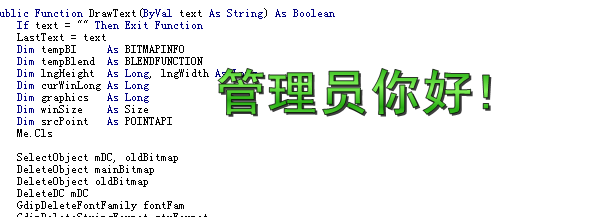
代码如下:
Public Function DrawText(ByVal text As String) As Boolean
If text = "" Then Exit Function
LastText = text
Dim tempBI As BITMAPINFO
Dim tempBlend As BLENDFUNCTION
Dim lngHeight As Long, lngWidth As Long
Dim curWinLong As Long
Dim graphics As Long
Dim winSize As Size
Dim srcPoint As POINTAPI
Me.Cls
SelectObject mDC, oldBitmap
DeleteObject mainBitmap
DeleteObject oldBitmap
DeleteDC mDC
GdipDeleteFontFamily fontFam
GdipDeleteStringFormat strFormat
GdipDeletePath strPath
GdipDeleteBrush Brush
GdipDeletePen pen
GdipDeleteGraphics graphics '释放graphics占用的内存
'清除上次使用的内存
With tempBI.bmiHeader
.biSize = Len(tempBI.bmiHeader)
.biBitCount = 32
.biHeight = Me.ScaleHeight
.biWidth = Me.ScaleWidth
.biPlanes = 1
.biSizeImage = .biWidth * .biHeight * (.biBitCount / 8)
End With
mDC = CreateCompatibleDC(Me.hdc)
mainBitmap = CreateDIBSection(mDC, tempBI, DIB_RGB_COLORS, ByVal 0, 0, 0)
oldBitmap = SelectObject(mDC, mainBitmap)
Call GdipCreateFromHDC(mDC, graphics)
GdipSetSmoothingMode graphics, SmoothingModeHighQuality
GdipCreateFontFamilyFromName StrPtr(GFont.FontName), 0, fontFam
GdipCreateStringFormat 0, 0, strFormat
GdipSetStringFormatAlign strFormat, StringAlignmentCenter
Dim rectf1 As RECTF
rectf1.Height = 10
rectf1.Width = 240
rectf1.Top = 1
rectf1.Left = 1
'填充坐标 '&HFFA5DAF7, &HC8468DCC,&HFF010101
'-----------------------------------------------------
Call GdipCreateLineBrushFromRect(rectf1, &HC0000000, &HC0000000, LinearGradientModeBackwardDiagonal, WrapModeTileFlipXY, Brush)
'创建一个填充笔刷
'创建一个描边的笔刷
rclayout.Left = 2
rclayout.Top = 2
rclayout.Right = Screen.Width / 15
rclayout.Bottom = 0
GdipCreatePath FillModeAlternate, strPath
Call GdipAddPathStringI(strPath, StrPtr(text), -1, fontFam, FontStyle.FontStyleBold, GFont.FontSize, rclayout, strFormat)
GdipFillPath graphics, Brush, strPath
GdipDrawPath graphics, pen, strPath
'------------------------------------------------------
Call GdipCreateLineBrushFromRect(rectf1, GFont.ForeColor1, GFont.ForeColor2, LinearGradientModeBackwardDiagonal, WrapModeTileFlipXY, Brush)
'创建一个填充笔刷
GdipCreatePen1 &HC0000000, GFont.FontWidth, UnitDocument, pen
'创建一个描边的笔刷
rclayout.Left = 0
rclayout.Top = 0
rclayout.Right = Screen.Width / 15
rclayout.Bottom = 0
GdipCreatePath FillModeAlternate, strPath
Call GdipAddPathStringI(strPath, StrPtr(text), -1, fontFam, FontStyle.FontStyleBold, GFont.FontSize, rclayout, strFormat)
GdipFillPath graphics, Brush, strPath
GdipDrawPath graphics, pen, strPath
'--------------------------------------------------------------
curWinLong = GetWindowLong(Me.hwnd, GWL_EXSTYLE)
SetWindowLong Me.hwnd, GWL_EXSTYLE, curWinLong Or WS_EX_LAYERED
srcPoint.x = 0
srcPoint.y = 0
winSize.cx = Me.ScaleWidth
winSize.cy = Me.ScaleHeight
With blendFunc32bpp
.AlphaFormat = AC_SRC_ALPHA
.BlendFlags = 0
.BlendOp = AC_SRC_OVER
.SourceConstantAlpha = 255
End With
Call GdipDeleteGraphics(graphics)
Call UpdateLayeredWindow(Me.hwnd, Me.hdc, ByVal 0&, winSize, mDC, srcPoint, 0, blendFunc32bpp, ULW_ALPHA)
End Function
不知道如何修改,以内存图像的形式加载到aplayer中..望管理员指教,谢谢...